スムーズなドライブ

Spicerackのスムーズなドライブノブは、ユニークなオートゲイン補正とキャリブレーション機能により、レベルジャンプなしで微妙なサチュレーションからアグレッシブなディストーションまで対応します。
リニアフェーズトグルで完璧なウェット/ドライブレンドが可能です。
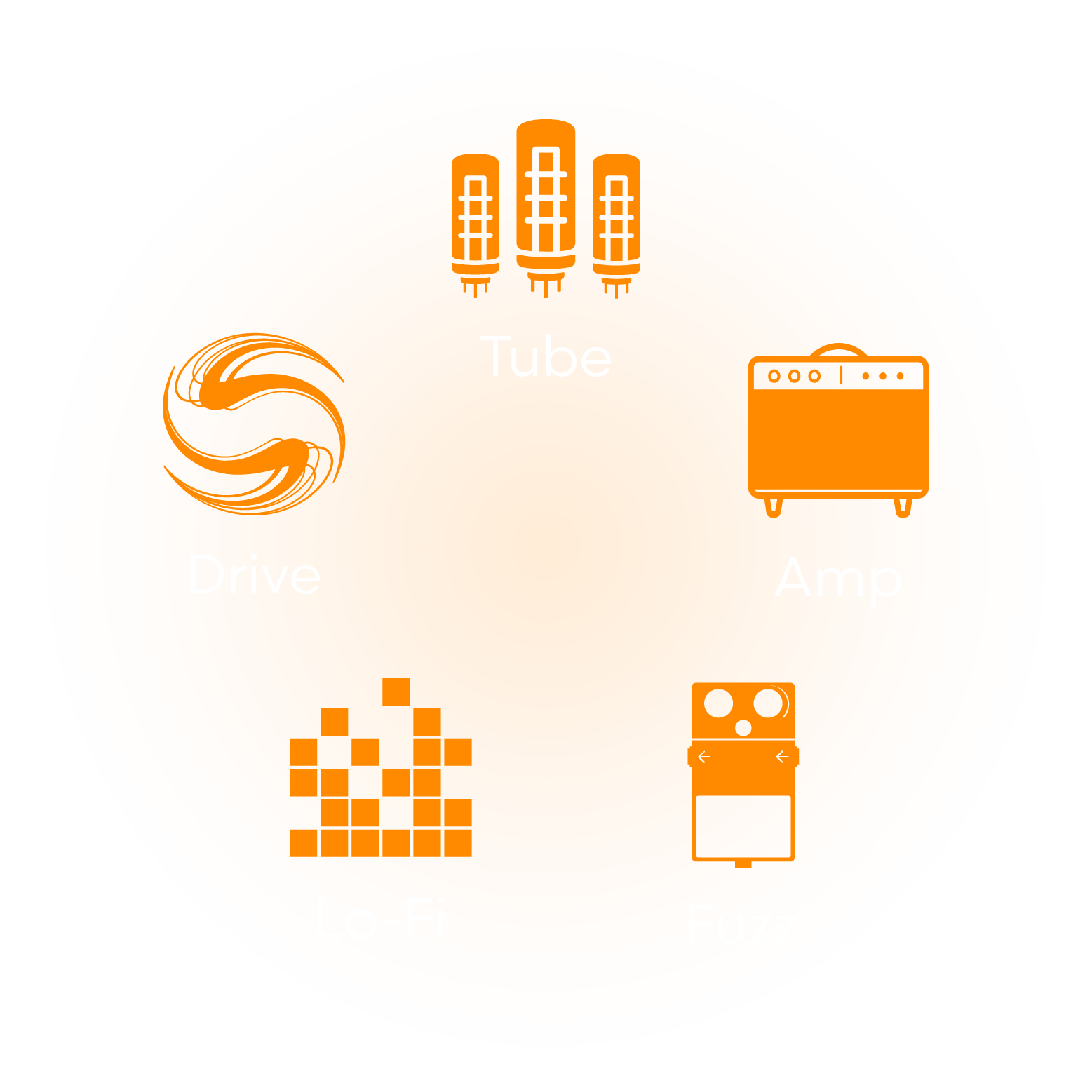
5つのユニークなディストーションアルゴリズム
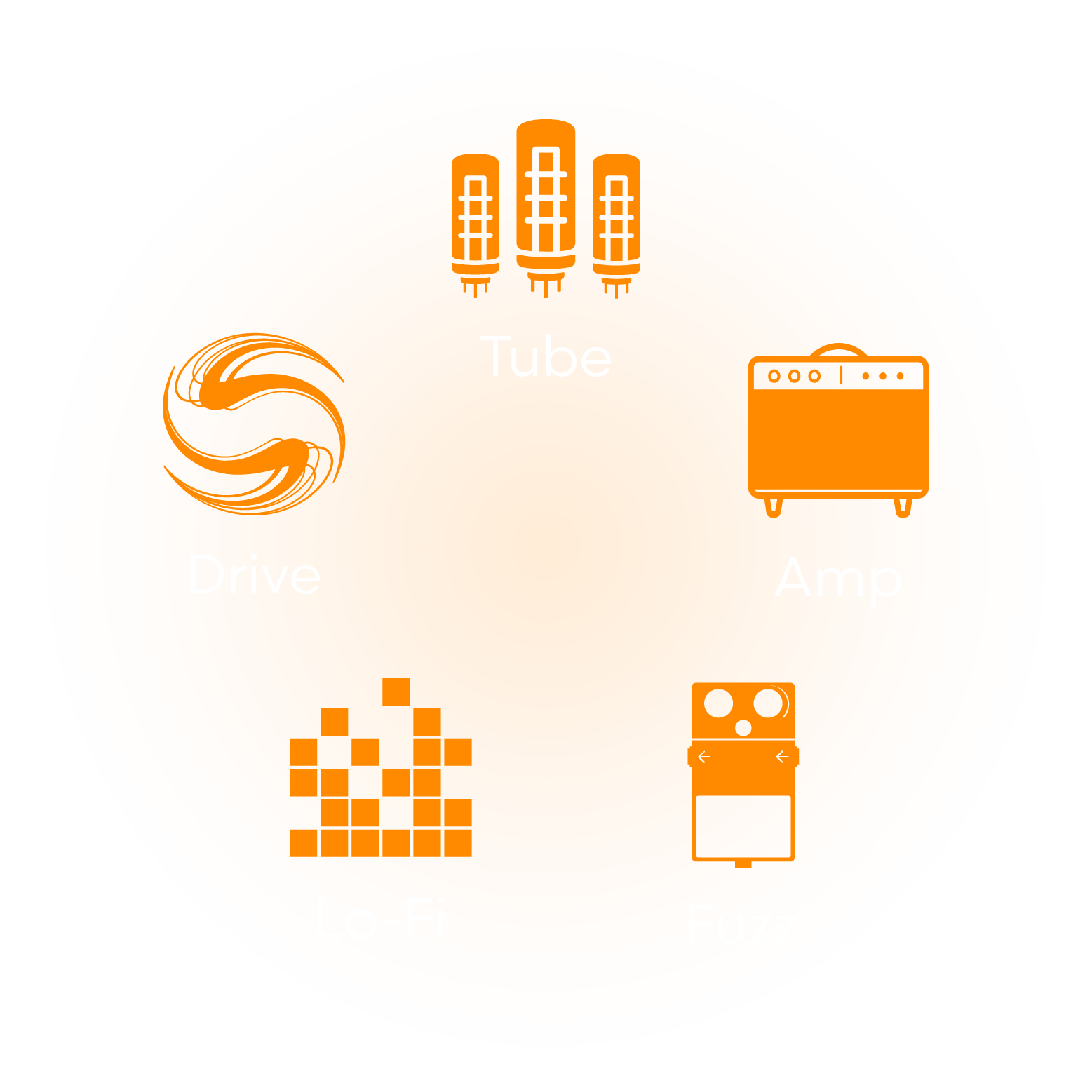
あらゆる状況に対応できるよう慎重に設計された、プロフェッショナルなサウンドの5つのアルゴリズムから選択できます。トラックを歪ませ、形作り、テクスチャーを加えたり、マスターバスに温かみを加えるだけでも使用できます。
直感的なリニアEQ
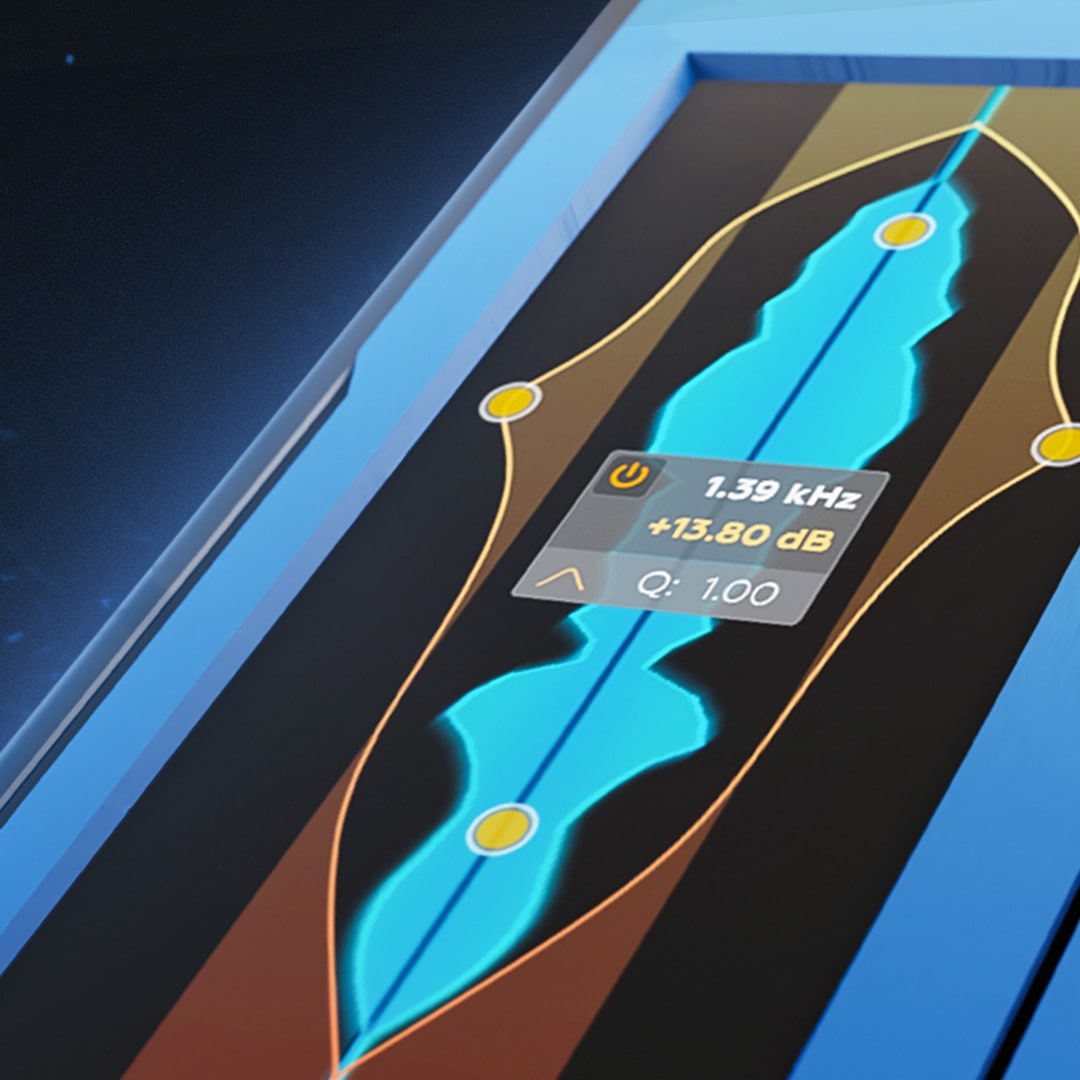
リニアフィルターでディストーション前後のサウンドを形作り、ウェットとドライ信号をミックスする際の位相問題を軽減します。 このEQのユニークな縦型デザインにより、感じることと見ることの間に直接的なつながりを確立しながら直感的に作業できます。

コンソールリモート

各トラックに少量のディストーションを追加する方が、サムバスにディストーションを追加するよりも微妙で自然なサウンドになることが多いです。
Console Remoteを使用すると、セッション内のすべてのSpicerackインスタンスを単一のインターフェースから制御し、真のアナログフィーリングのために適切な量のディストーションをダイヤルインできます。
ゲートコントロール

より多くのコントロールを獲得し、混乱した状況を回避します。ディストーションはすぐに混沌とし、ミックスを濁らせる可能性があります。
Spicerackのゲートコントロールにより、信号の最も大きい部分のみを歪ませ、サウンドの整合性を保つことができます。
ユーザーの声

システム要件
最小要件
macOS 10.13(High Sierra)以降、Apple Silicon(M1+)対応
すべてのDAWに対応
すべてのDAWに対応

Pro Tools

Cubase

Logic Pro X

Ableton

Studio One

Luna





