Drive smooth

Spicerack’s smooth Drive knob ranges from subtle saturation to aggressive distortion with no level jumps thanks to the unique Auto gain compensation and calibration features.
The linear phase toggle results in perfect wet/dry blending.
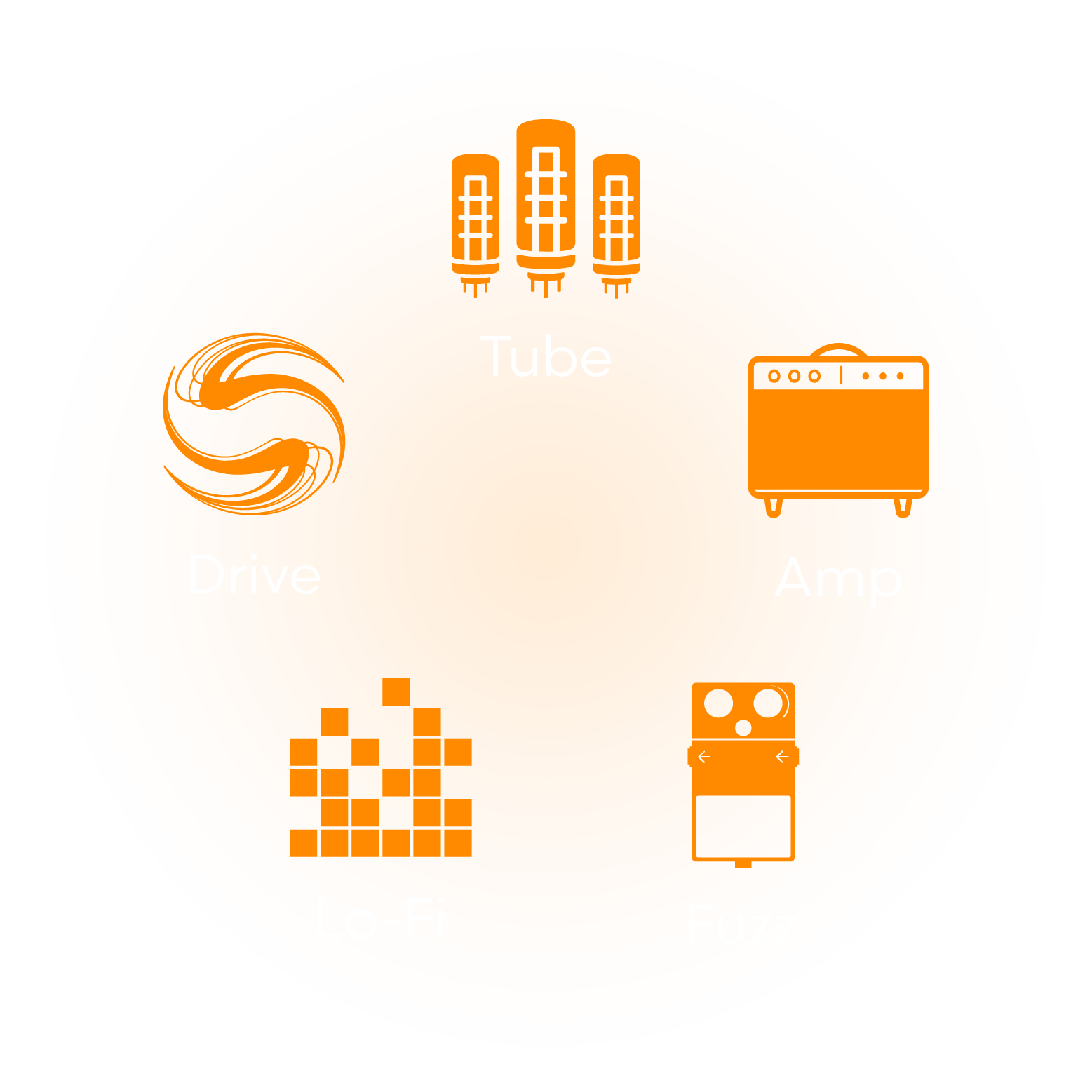
5 unique distortion algorithms
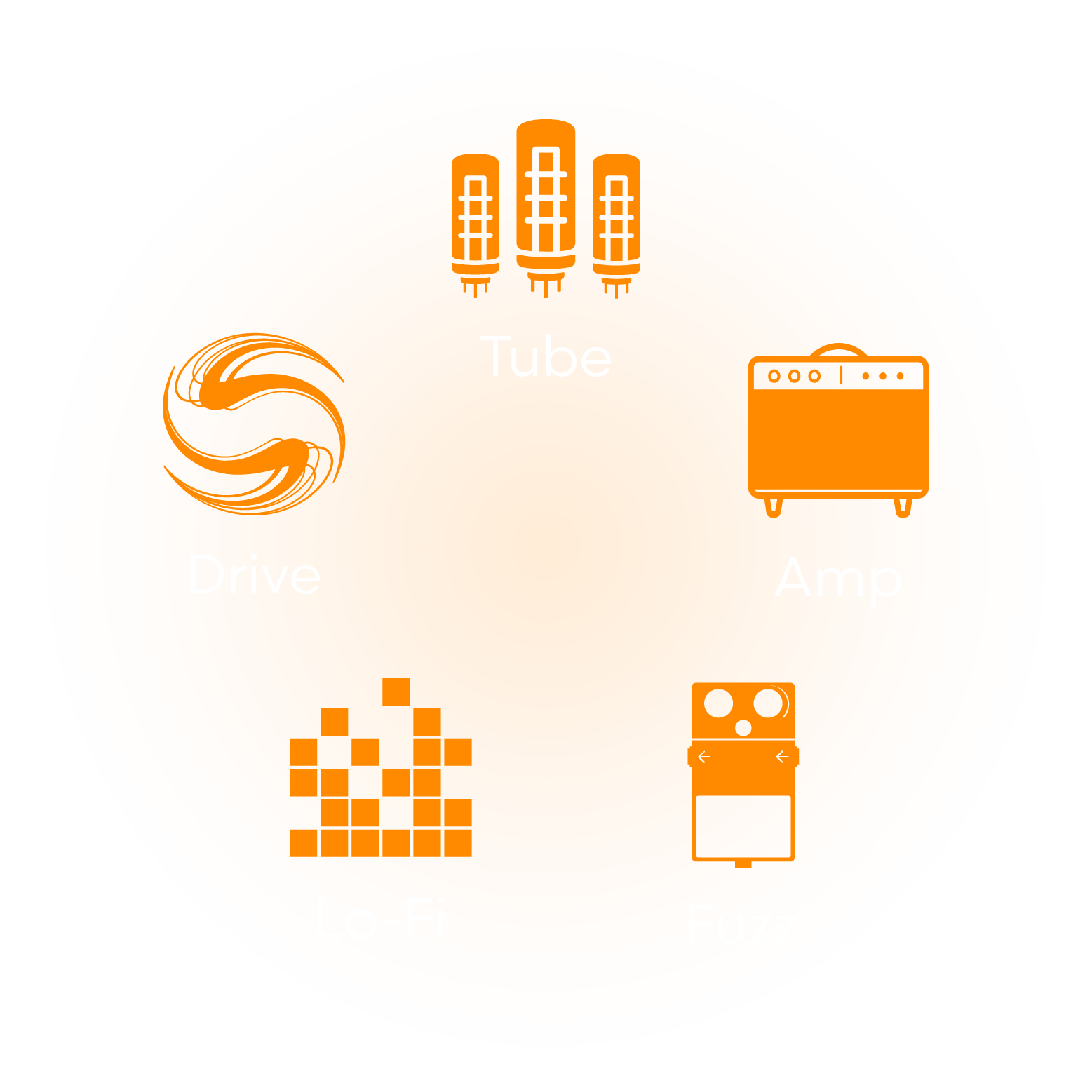
Choose between 5 professional sounding algorithms that have been carefully engineered to handle all situations. Distort, shape, and texturize your tracks, or simply add warmth to your master bus.
Intuitive linear EQ
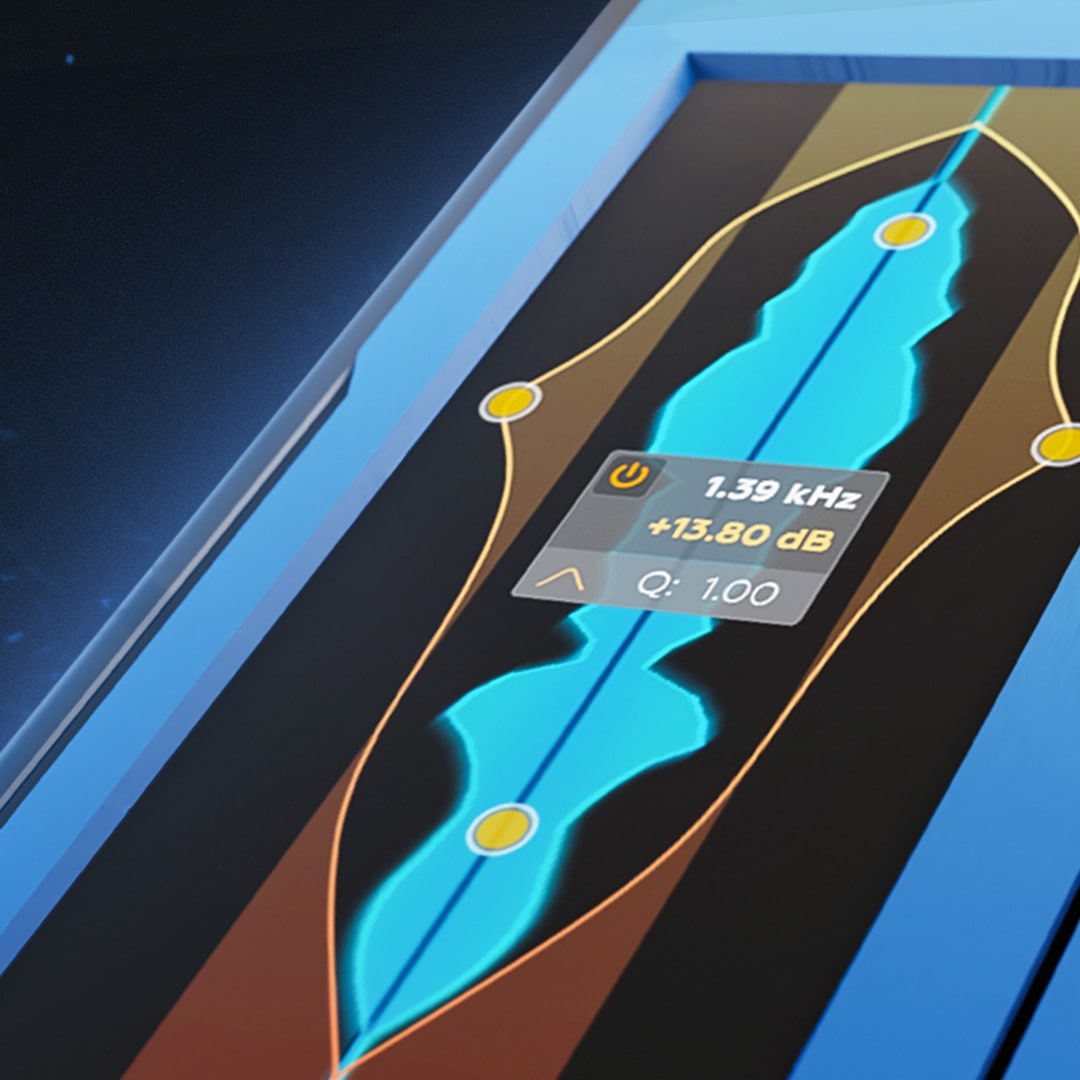
Shape your sound pre/post distortion with linear filters to alleviate phase issues when blending wet and dry signals. This EQ's unique vertical design allows you to work intuitively by establishing a direct connection between what you feel and see.

Console remote

Adding a little bit of distortion to every track is often more subtle and sounds more natural than adding distortion to a summing bus.
With Console Remote, you can control all Spicerack instances in your session from a single interface and dial in the right amount of distortion for a real analog feel.
Gate control

Get more control and avoid messy situations. Distortion can quickly get chaotic and cloud your mix.
Spicerack's Gate Control allows you to only distort the loudest part of your signal and preserve the integrity of your sound.
Testimonials

System requirements
Minimum requirements
macOS 10.13 (High Sierra) minimum, Apple Silicon compatible (M1+)
Compatible with all DAWs
Compatible with all DAWs

Pro Tools

Cubase

Logic Pro X

Ableton

Studio One

Luna





