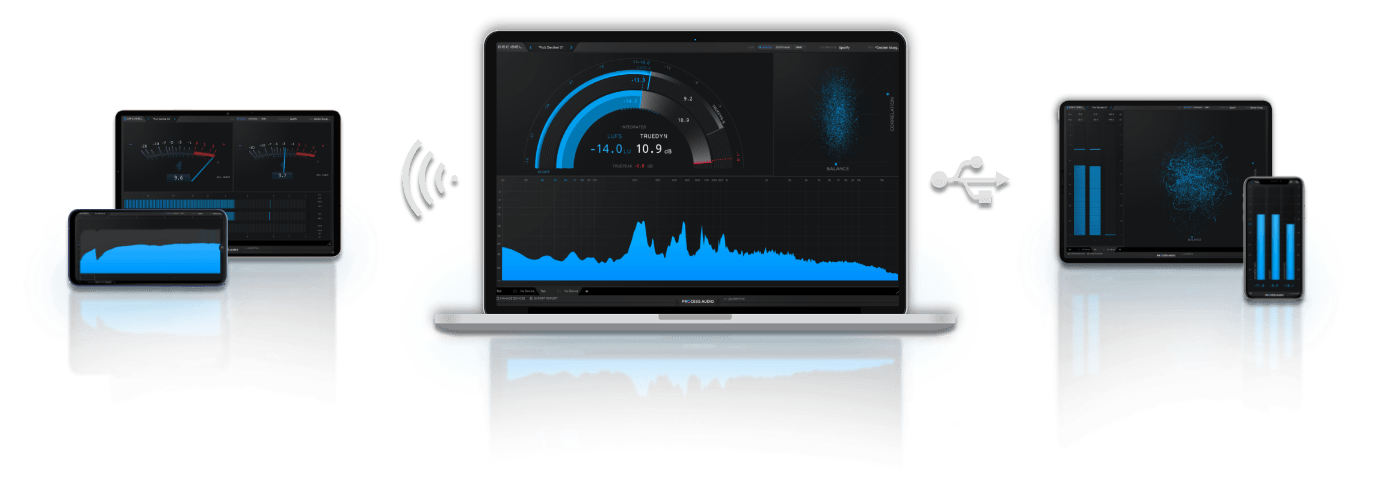Un meter
para todo
Actualiza tu estudio agregando display de medición en tiempo real totalmente personalizables (iOS y Android).
Requisitos del sistema
Requisitos mínimos
CPU
Intel Core i5 @ 1.7 – 2.2 GHz o superior
RAM
8GB o más
OS
Windows 7 SP1, Windows 8.1, Windows 10 (solo versiones de 64-bit), Mac OS X 10.9 o posteriores
Mac OS X 10.9 up to OS 12.0.1 (Monterey)
Mac OS X 10.9 up to OS 12.0.1 (Monterey)
Protección
iLok authorization
Compatible con todos los DAW
Compatible con todos los DAW

Pro Tools

Cubase

Logic Pro X

Ableton

Studio One

Luna
Formatos de plugins
Formatos de plugins
Manual de usuario
Manual de usuario
Kit de prensa
Kit de prensa
Descarga
Descarga
Changelog
Ver el registro de cambios completo
Versión 1.3.4
2025-03-25
- sentry on iOS
- support for Android 14
- works with mobile version 104
Versión 1.3.3
2024-07-17
Ilok Host Machine Activation
Versión 1.3.2
2023-10-13
- reduces plugin state size when saving a DAW session
- fixes unwanted driver fallback when adding or removing audio device on Mac
- better CPU performance
Versión 1.3.1
2023-03-10
- Fix Mac OS Monterey startup problem
Versión 1.3.0
2023-03-07
- Fixed VU needle sizing
- Apple Silicon support for AAX
- Changed plugin name to include the brand name
Versión 1.2.0
2022-11-28
- Works with 102 Mobile version (iOS & Android)
- New "Spectrogram" module
- Support for Atmos up to 7.1.4 layout in DAWs
- Plugins is no longer flagged as a MIDI effect for AU and AAX (unfortunately sessions with earlier version of Decibel will fail to recall it correctly)
- Replaced "About" window with a better popup
- Bettered popups display with animations and overlay
- Made offline analysis work without needing Rosetta 2 on Silicon devices
- Audio Input/Output Settings are now properly saved and recalled with Standalone version on Windows
- "Keep meters alive" option is now recalled correctly with System Tray app on Mac
- Fixed a bug that prevented to select "None" as output with Standalone on Mac
- Removed "reset" feature of TruePeak on meters where it existed as it was not working as intended and redundant with the LUFS reset button
- Removed multi-mono from AAX version
- Made the clipping led of Numeric Boxes dependant on calibration
- Bettered Histogram display and UX on mobiles
- Stability improvements for Histogram
- Fixed some bugs and improved overall consistency with Presets, Calibrations & Skins (note that preset updated for this version will not work on earlier versions)
- Fixed ergonomy problems with nested dropdown menus inside Calibration & Skin managers
- Fixed a bug that would cause presets with an histogram to get instantly dirty
- Fixed a bug with LUFS analysis recall from plugin state (old saved analysis will be deleted)
- Fixed a bug with CrestFactor that was updating even when there was no playback
- Fixed a bug that would prevent the Max-LUFS-M to be sent to mobiles
- Fixed a resizing bug in Sequoia
- Fixed missing icon for Decibel Driver and updated UID to prevent messing up with BlackHole
- Overall stability and performance improvements
Versión 1.1.5
2022-06-30
Fix a crash that can occur at start
Versión 1.1.4
2022-05-30
- Fixed a slight error on Spectrum Analyzer
Versión 1.1.3
2022-05-27
- M1 compatiblity for Mac
- LUFS duration up to 24h
- LUFS calculation fixes
- Performance & stability improvements
Versión 1.1.2
2022-04-13
- Works with mobile version 98 of Decibel Display
- New “GPU Mode” option in main menu for better handling of low-end devices
- Fixed performance issues on Windows
- Fixed hang at UI opening
- Fixed crash upon Adobe Premiere closing
- Fixed crashes related to LUFS analysis
Versión 1.1.1
2022-04-06
- Works with mobile version 97
- Fixed hang when shutting down Mac
- Fixed LUFS for Adobe Premiere
- Added missing VST3 Category: Analyzer
- Previous plugin window size is now correctly recalled
- Fixed iOS crash that could occur upon closing
- Factory Presets are now in timecode mode for DAWs
- Fixed wrong Histogram scale values that could occur
Versión 1.1.0
2022-03-24
- New module : Stereo Cloud
- New gradient display in skin panel
- The "DIGITAL" category of the skin panel has been split into "RMS" and "FREQUENCY". Your custom presets will be updated accordingly.
- New display for histogram pre-roll
- Histogram pre-roll will now only trigger if the transport position overlaps with a previous analysis
- LUFS analysis is now saved and recovered in/from plugin state (in TimeCode mode)
- LUFS analysis is now supported during bounces (in TimeCode only)
- TrueDyn value is now displayed inside histogram mouse over box
- Added an option to display vertical lines on time marks on histogram
- Smoothed histogram rendering
- Added new "Scale Type" setting to SpectrumAnalyzer
- Added new "Peak hold" feature to SpectrumAnalyzer
- Added new "Key" display to Spectrum Analyzer mouse over (base A frequency can be tweaked from Calibration panel)
- Added changelog display to updater
- Added version parity check between mobile and desktop
- Stability improvements
Versión 1.0.3
2022-01-06
- Works with version 93 of mobile app
- Fixed a problem with Histogram's clipping on TimeCode mode
- Fixed a slight error with SpectrumAnalyzer peaks
- Histogram TimeCode's preRoll was appearing in other modes if the mode changed before its end
- Elapsed timeline was not behaving correctly when moving transport in DAW
- Fixed a crash that could occur in TimeCode
- Fixed a crash that could occur when unbypassing the plugin
Versión 1.0.2
2021-12-01
- Fix scaling factor errors on Windows
- Now process signal when recording in Protools
- Added an alert when the maximum LUFS recording duration exceeded
Versión 1.0.1
2021-11-25
- Fix Pro Tools CPU spikes on play / pause.
- Fix potential True Peak calculation errors with variable buffers.
- Fix Numeric Box responsiveness.
- Fix VU Meter volume compensation in SUM mode.
- Fix Decibel Monitoring core audio driver (OSX only) forcing its previous sample rate on launch. It will now adapt its sample rate to the selected converters.
- Mac OSX Standalone : Rollback to default system output when loosing current audio output
- Fix Histogram timescale showing wrong values.
- Upgrade LUFS analysis capacity to 7.1 signals.
- Works with mobile version 92
Versión 1.0.0
2021-11-10
Update Android Icon
Super Meter label True Peak Max
Remove VST2 Path on windows installer
Clearing a Tab sent to Device
No LUFS Processing on Export/Bounce
Fix Wrong init Phasescope and Labels margin
Remove shortcut panels for DAWs
Slow AU Opening Fixed
Crash on Pre-roll for Logic
New Update Window popup
Compatibility with Adobe Premiere
Rename Devices to Displays
Fixed some OpenGL Bugs
Reset LUFS when no sound
Versión 0.9.93
2021-11-05
- Decibel Standalone App now always open in foreground
- Fixed a histogram bug that occured when there was lags in DAWs
- Fixed offline analysis measurements errors and signal interferences when exporting
- Fixed the triangle that could occur on histogram when doing an offline analysis
- Fixed the stuttering that occured while resizing in DAWs on Mac
- Fixed a bug that would occur when deleting a tab affected to a mobile device
- Fixed a bug that could cause the device screen bounds to be undersized when maximizing the window
- Fixed a bug that could cause the mobile apps to display labels with the wrong color
- Fixed a crash that occured when clearing clipping with the plugin window closed
- Removed iLok audio input muting behavior (to prevent LUFS processing to be damaged by internet cutoffs)
- Added more protection to the app when iLok license not found
- Made the SuperMeter targets labels disappear with targets instead of scale
- Made the scale hidden by default on SuperMeter and make it disappear automatically when too small
- The peaks shown on SpectrumAnalyzer are now tied to the display mode it currently has
- Prevent some useless and bugprone loopback ips from showing on mobile apps
- Devices paired with no one but present in Device Manager are now automatically paired
- Fixed a bug with automatic device recall on session opening
- Fixed Decibel Manual URL (the manual is still a work in progress)
- Removed useless and/or confusing tooltips
- Clicking on the canvas when the "ADD NEW MODULE" popup is opened now closes it
- Reordered some main menu items
- Increased LUFS and Digital meters font sizes
- Updated presets
- Added new calibrations
Versión 0.9.92
2021-10-22
Beta October 2021
- New Android app
- New Frame Rate selector
- New loopback feature: trayIcon & Wasapi
- Histogram smooth & optimized
- Monocontext openGL for all modules
- Devices management multi-instance with force pair feature
- Percentage size for presets & device screen
Versión 0.9.9
2020-07-21
- CPU and GPU improvements
- Offline Analysis
- Reporting Panel & Exports
- New LUFS Validator module
Versión 0.9.8
2020-07-17
CHANGELOG 0.9.8
- New GUI optimisation
- New module Target Validator
- Offline Analysis: drag & drop
- Improved CPU & Stability (please clean your settings before installing)
Versión 0.9.7
2020-07-13
- CPU and GPU improvements
- Offline Analysis
- Reporting Panel & Exports
- New LUFS Validator module
Versión 0.9.6
2020-02-24
- New GUI
- Optimized CPU
- Better IOS connection
Versión 0.9.4
2019-12-16
- Improved stability
- Improved IOS communication protocol
- Fixed Drawing issues
- Increased performances
Versión 0.9.3
2019-11-27
- Add open gl multi context option (default to multi) in order to increase performances
- Fixed preferences bugs
- Fixed UI artefacts
- Resized factory presets to fin 13''
Versión 0.9.1
2019-11-18
- GUI quick fix due to histogram opengl bug
Versión 0.9.0
2019-11-14
Decibel Beta Test Start