
Modern tube compressor


The Rockruepel History
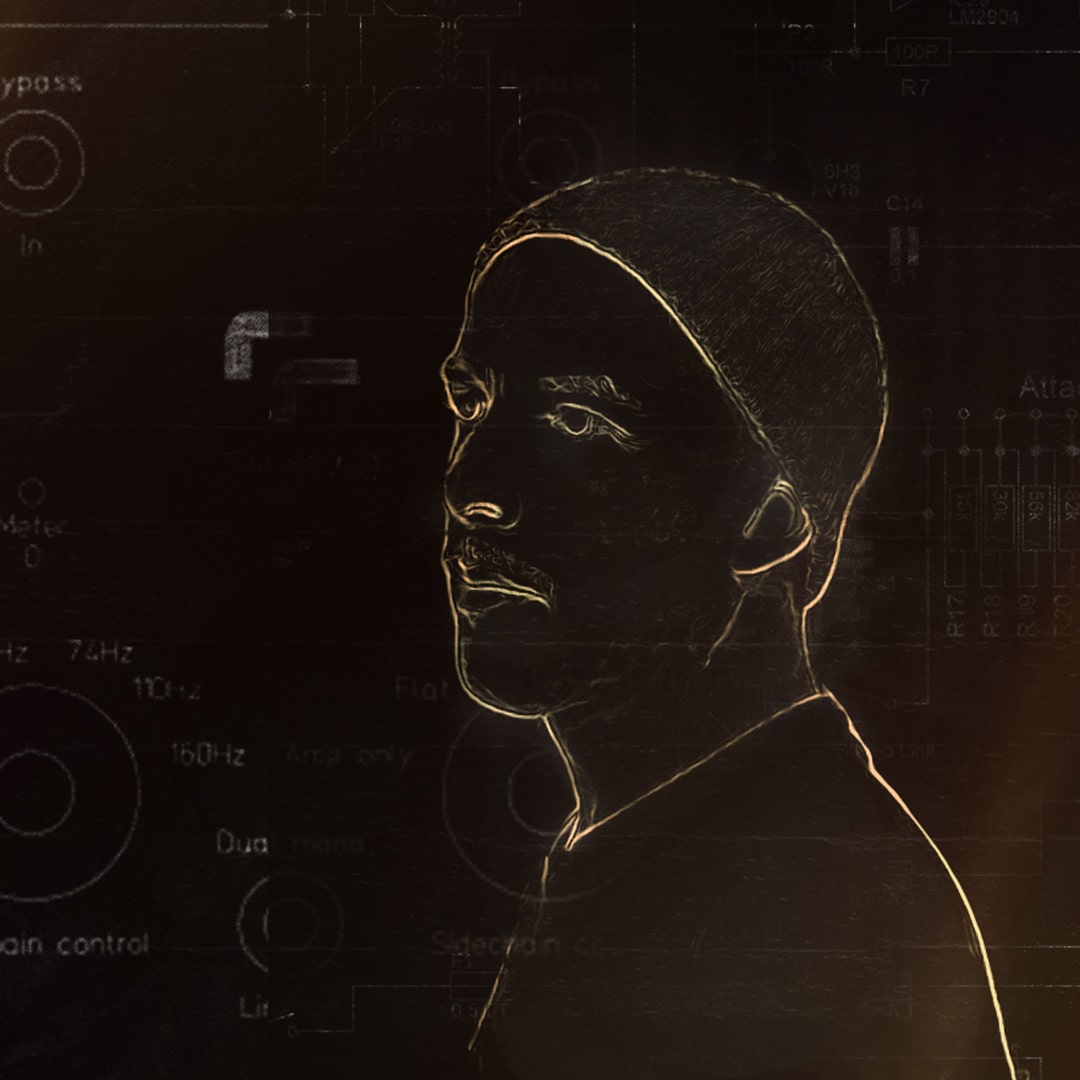
The Rockruepel History
Oliver Gregor, soldering iron in hand, has been building all sorts of machines since kindergarten. It is during his tenure as a tech at Skyline Studios in Düsseldorf that his love for music and electrical engineering merged into a relentless quest for creating the best audio equipment.
Amp only & transformers

Amp only & transformers
The appeal of a compressor is as much the inherent sound of the unit as its ability to compress material. Using the same type of output tubes as the old Altec and RS124 compressors and with beautifully sounding Sowter transformers in the output stage, the COMP.TWO is also a great vibe box, with or without compression.
One+Time=Two

One+Time=Two
A compressor is only as useful as its side chain is smart and flexible. Through years of refinement Oliver made sure that COMP.TWO has none of the limitations of traditional monolithic vari-mu circuits and can be as clean or as dirty as you need, as fast as an 1176 or as slow as a Fairchild, all with the texture and tone of a classic tube compressor.
Modern controls

Modern controls
The team at PROCESS.AUDIO captured and recreated every nuance of the hardware and added its signature set of controls, like the Console Remote which lets you control all instances of the COMP.TWO plugin from a central interface, MS capabilities, high-pass filter on a sidechain, DRY/WET control, and of course, lots of presets designed by world-class producers and mixers.
Visualisation
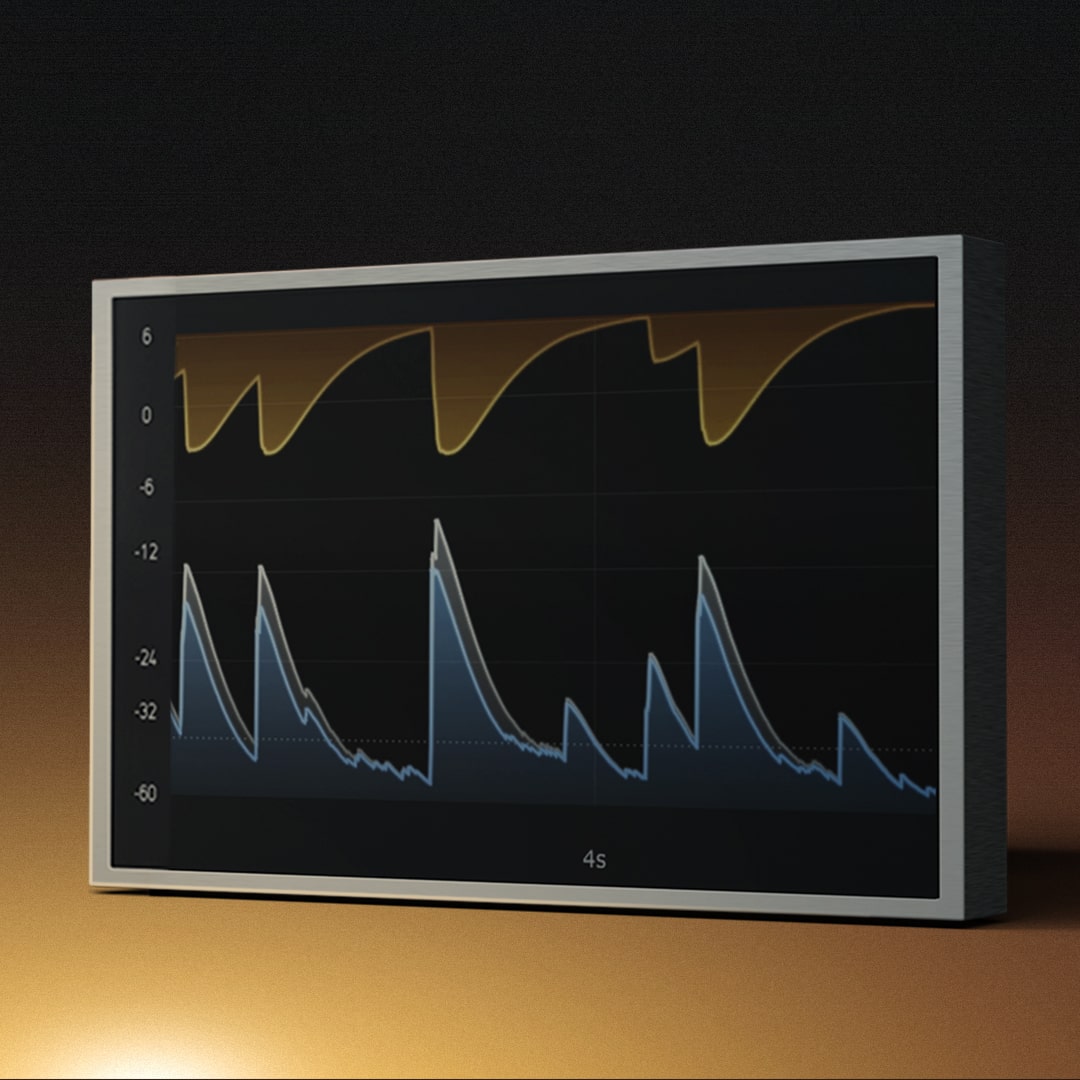
Visualisation
Compression can be tricky to perceive, so PROCESS.AUDIO created a visually pleasing and easily readable gain reduction visualizer to aid in precise gain matching and provide a true understanding of the impact of the settings on the program material. That's in addition to faithfully recreating the two gorgeous VU meters of the hardware units.
Get that perfect sound instantly.
Compare versions
Testimonials
or learn how to use COMP.TWO in our tutorials.

Rockruepel key features
- Hardware emulation: Vari-mu compression emulated from the original unit
- Amp only mode: Bypass the compression circuit and only hear the tubes and transformers vides
- Clean Amp: Bypass the hardware transformers and have a more clean signal
- Single or dual mono detection signal depending on the chosen mode
- Mid/Side processing
- Separated Dry/Wet knobs for both channels
- In/Out link to keep the feeling of a constant volume
- Remotre control: Remote console to see and control all your COMP.TWO instances
- Visualizer: Visualizer section to monitor levels and compression amount
- Presets: 80+ factory presets
- Oversampling: Oversampling option from None to x16
System requirements
Minimum requirements
macOS 10.13 (High Sierra) minimum, Apple Silicon compatible (M1+)
Compatible with all DAWs
Compatible with all DAWs

Pro Tools

Cubase

Logic Pro X

Ableton

Studio One

Luna


