Sugar as a Vocal Enhancer
Sugar adds that extra special something to your vocal tracks.
No matter what style of music you're mixing, the lead vocal track will almost always be the most critical element. You want it to cut through the mix and sound polished and professional. Sugar, which is an extremely powerful vocal enhancer plugin, is a perfect tool for the job.
Use it to process your vocals with four separate bands of frequency enhancement. Each band contains a unique combination of processors specifically designed for its frequency range but adjustable with a single fader.
For each band, you can also choose from two different sonic flavors. That gives you the flexibility to handle everything from the lowest male voice to the highest female one. But that's not all: Sugar's Saturation section lets you add warmth or grit and a little extra energy to a vocal track. Sugar's feature set makes it perfect as a vocal enhancer effect.
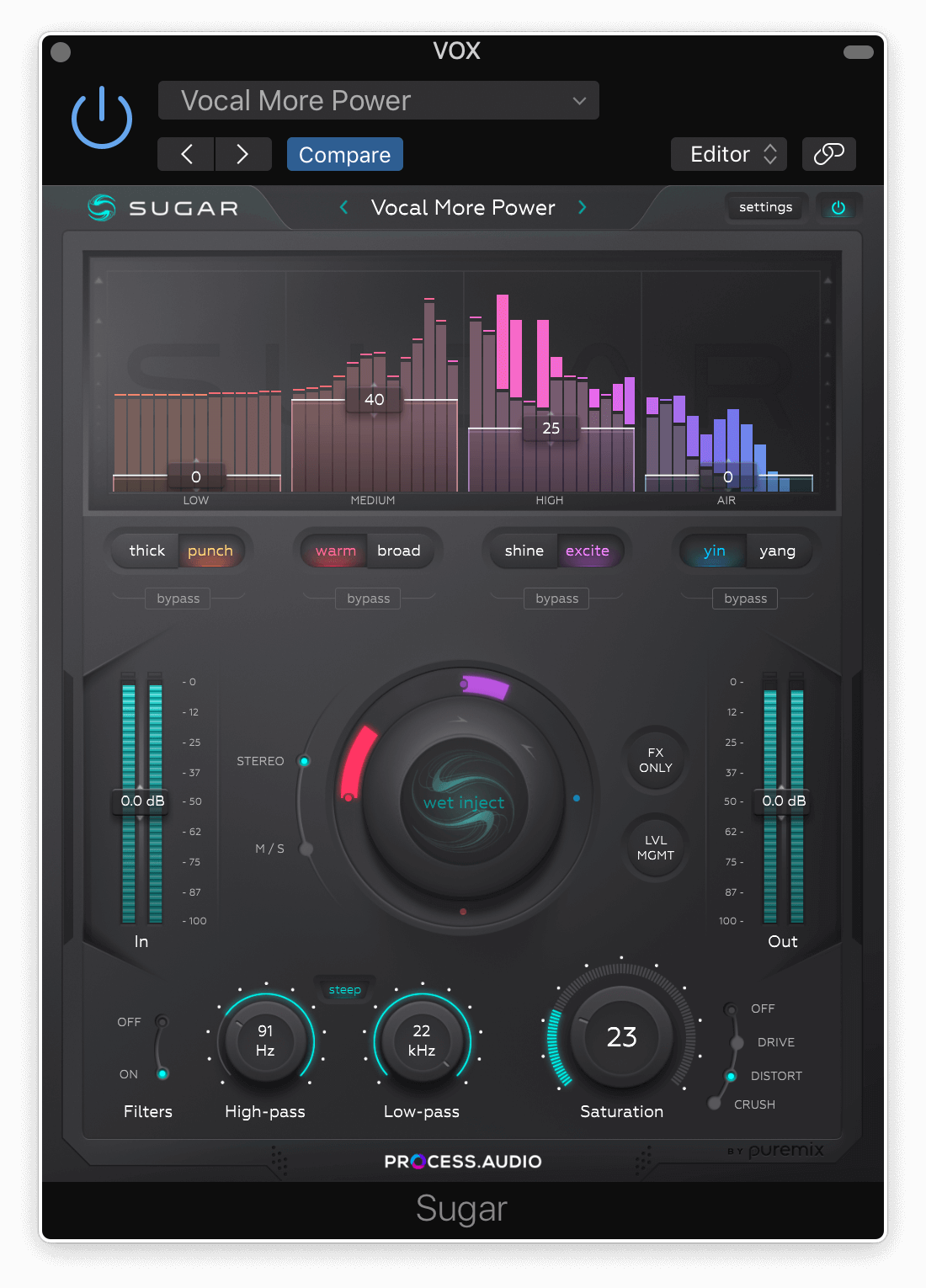
Sugar’s multi-band enhancement makes polishing a vocal track easy.
Strike Up the Bands
Using sugar as a vocal enhancer can help your vocals in many ways. One of the most important is by enhancing the high-frequency aspects of the signal. For that, the High Band is probably the most critical one to adjust. Try pushing it up until your vocal seems more present.
Try experimenting with both of its modes. Shine enhances the existing high end. The Excite mode adds high harmonics to the signal. Either way, the High Band helps your vocal track cut through the mix.
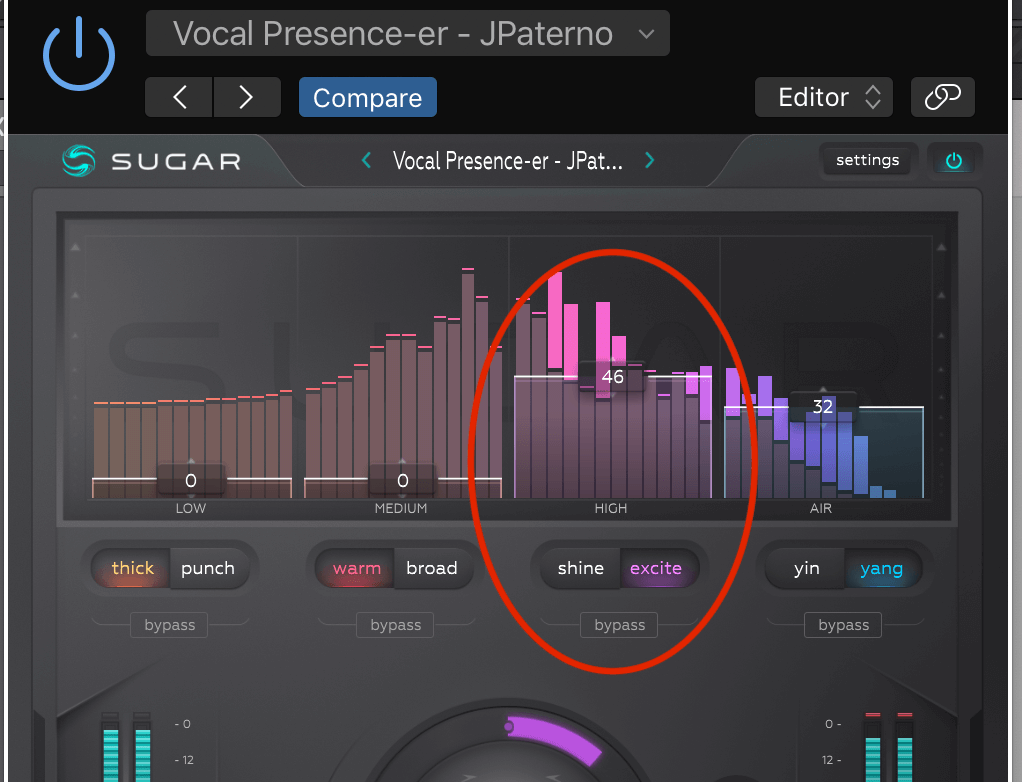
The High Band is critical for making a vocal cut through the mix.
You may have heard engineers or producers talking about adding "air" to a vocal track. They're referring to that subtle ultra-high-end warmth that adds an almost ethereal topping on the singer's voice. Adding that effect is easy with Sugar as a vocal enhancer. Just turn up the Air Band until you reach the desired sound.
It's always good to try both the Yin and Yang modes to see better which fits your track. The Air Band is particularly phase sensitive, and you'll usually find that one of the modes fits better with your track.
Living Large
As a vocal enhancer, Sugar is also adept at making a singer's voice sound fatter and more robust. Or just use it to add a little warmth to the lower-mid frequencies of the vocal.
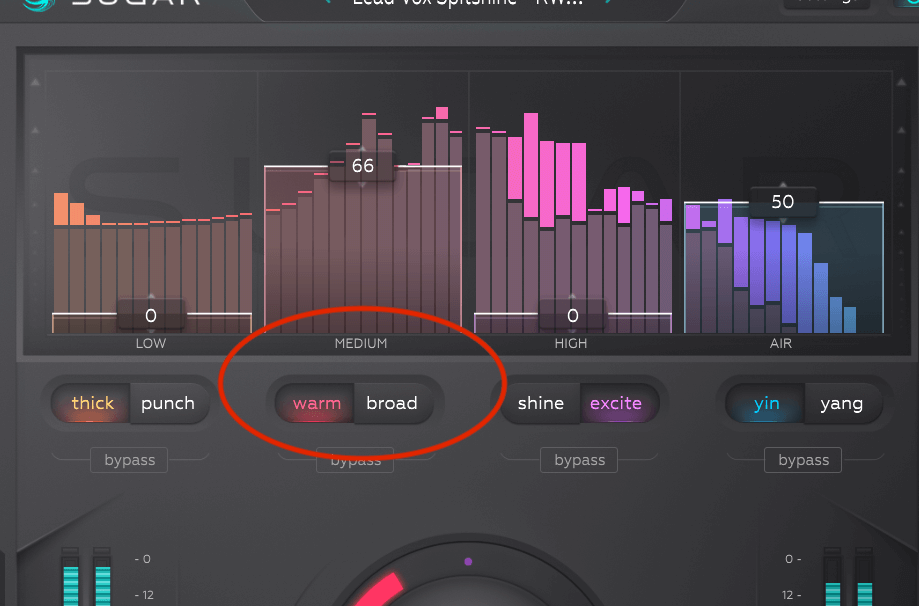
Use the Medium Band to give extra body and warmth to a vocal track.
For either or both, an excellent way to start is to raise Sugar's Medium Band slowly. Use Broad mode for a more expansive sound and Warm mode if you want the scope of the enhancement more narrow.
Warm it Up
Sugar's Saturation section gives you plenty of control over the amount of distortion you add to the signal. The Saturation Type lets you choose from three different flavors: Drive, Distort and Crush.
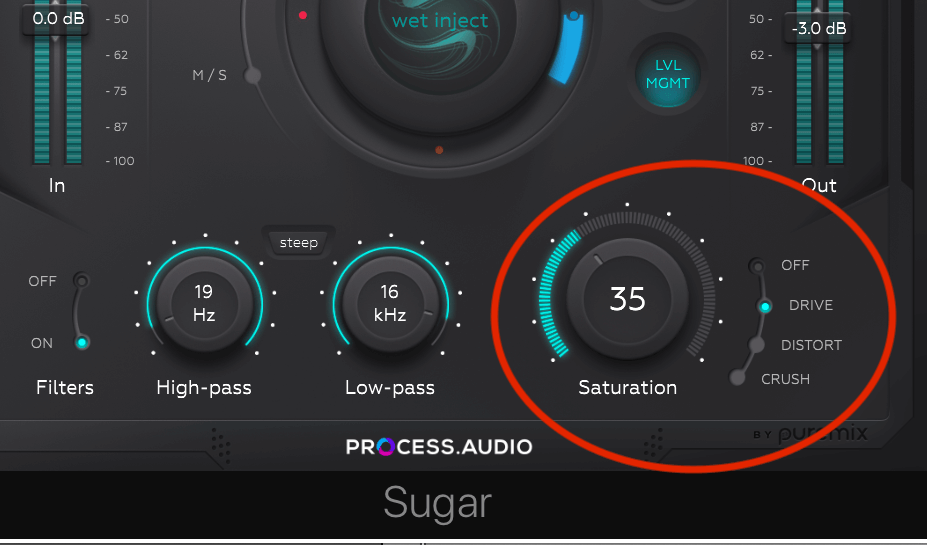
The Saturation controls allow you to add warmth and energy on your vocals.
All will yield subtle effects if you keep the Saturation Gain knob low. But if you turn it up high, especially if you select Distort or Crush, look out!
With and Without
After you've found a setting you like, use the global true-bypass switch on the upper right to compare your vocal track with and without Sugar's enhancement. That will give you some perspective on how you've changed it and how it helps the mixing vocal track cut through the mix.
On a more granular level, try turning on and off the band-specific Bypass buttons to hear the effect of your setting for a particular band. That allows you to hear what each band is doing.
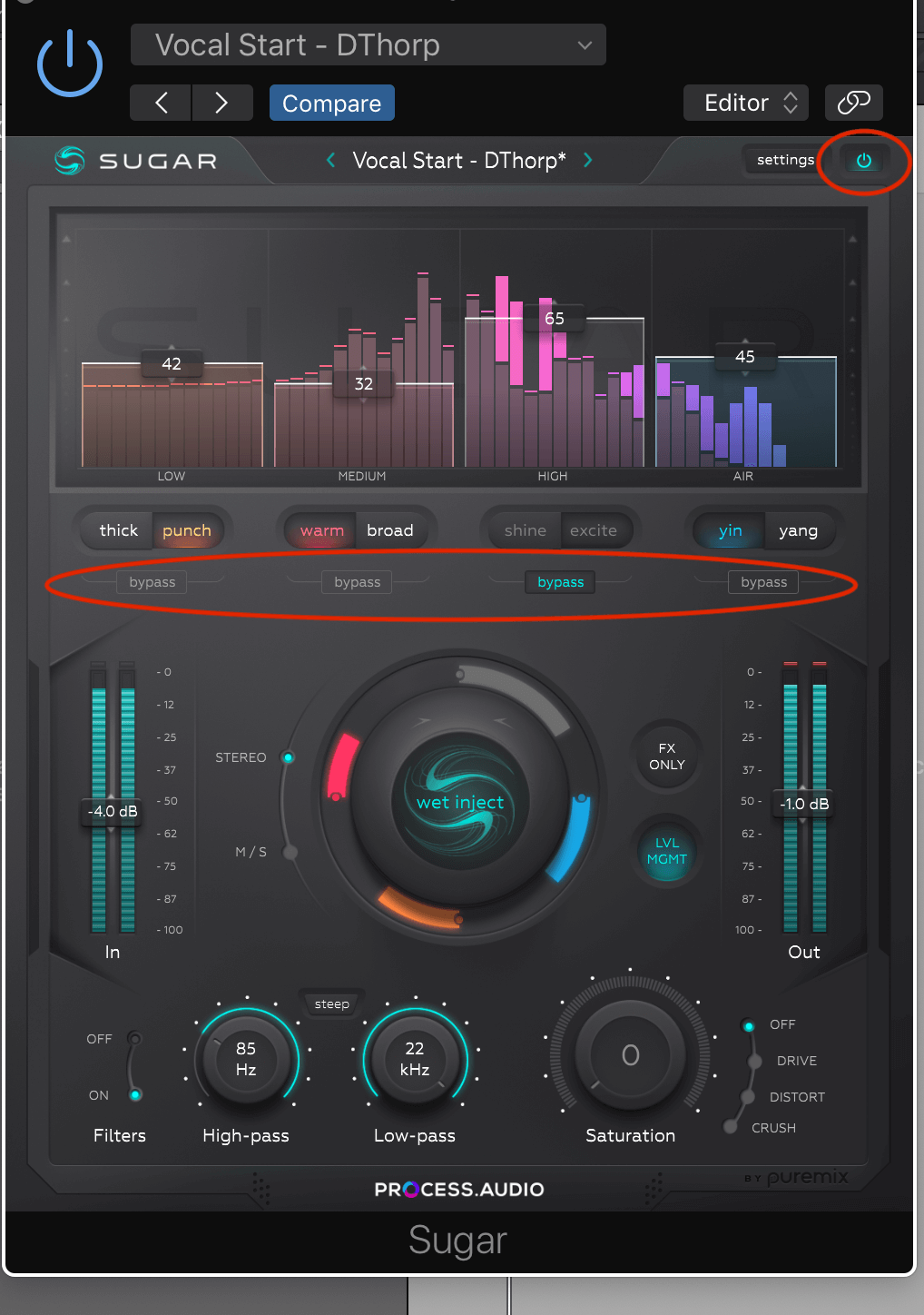
Both the global True Bypass (upper right) and the Band Bypass buttons are really helpful for context when making your settings.
Once you're pretty happy with the settings you've dialed in on the Sugar's Faders, it's often helpful to experiment with the Jog Wheel. Depending on which way you turn it, it raises or lowers all four faders while maintaining the same relative level between them. So, if you're looking for just a little more or less of all four bands, it's a handy feature.
Head 'Em Off at the Pass
The Low and High Pass filters are useful for fine-tuning your settings on Sugar. The High Pass filter lets you roll off unneeded low-end frequencies such as those below the vocalist's frequency range or other lows that get generated when you add Saturation.
The Low Pass filter rolls off high frequencies, allowing you to compensate for any harshness that you create if you decide you want to push the High or Air bands up a little extra to get that vocal cut through the mix.

Notice the Steep button between the High Pass and Low Pass filter knobs.
If you want to accentuate the filters' slope, press the Steep button, located between the Low and High-Pass filters. It sets both filters from the default 12dB/octave slope to -48dB/octave.
Finally, did you know you have four different options for the size of Sugar's user interface? There are times you may want to enlarge the controls and others when you want to reduce the GUI to allow it to fit in better on your screen. Go into Settings, and you'll see that defaults to Normal UI size but can be enlarged by choosing Big UI Size or Very Big UI Size or reduced by selecting Small UI Size.
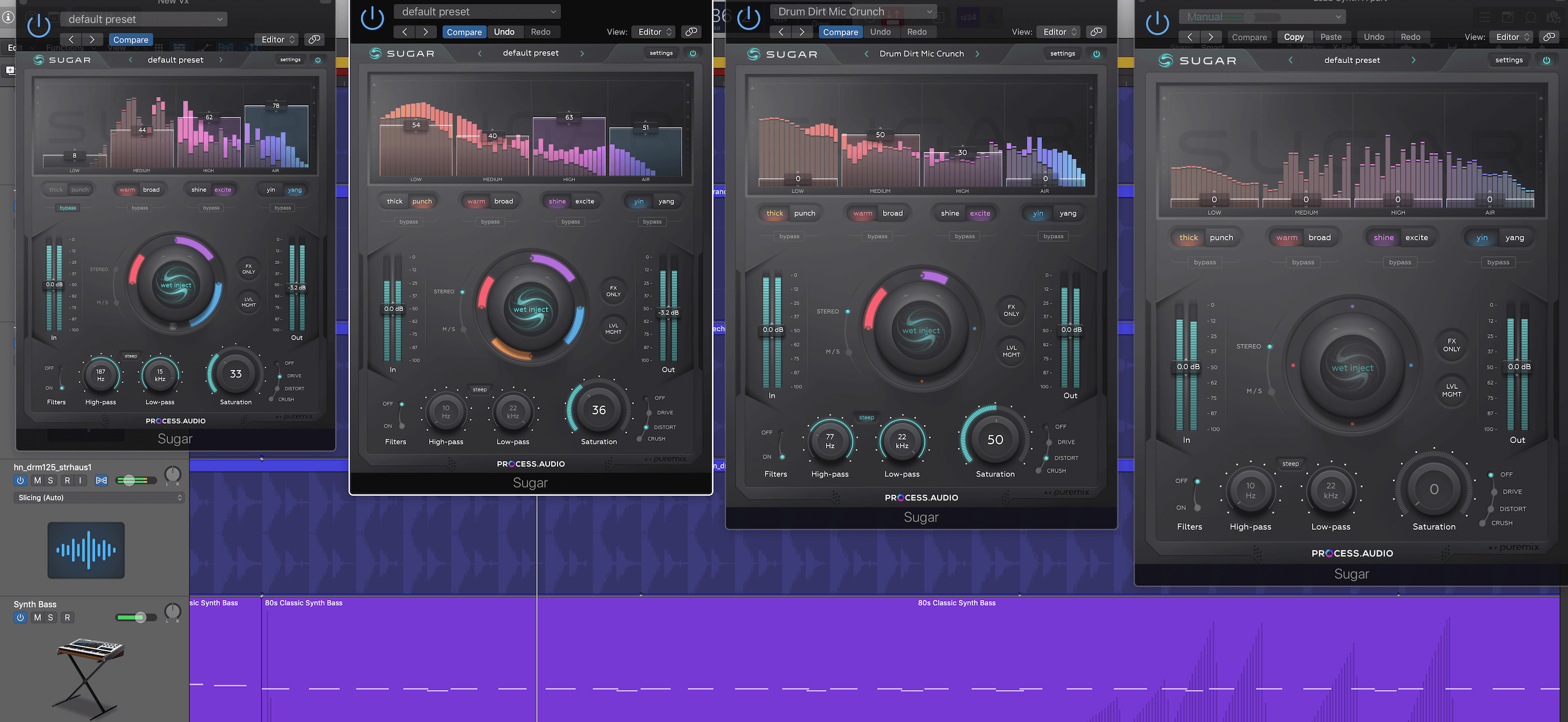
Inside of Sugar’s Settings, you can find options for various GUI sizes.
The vocal enhancer in Action
In the following audio example demonstrates how you can use Sugar as a vocal enhancer to make a track cut through the mix. You’ll hear a four-bar vocal phrase of a vocal without Sugar, and then it will repeat with Sugar on it. You’ll hear how it makes the vocal stand out more.
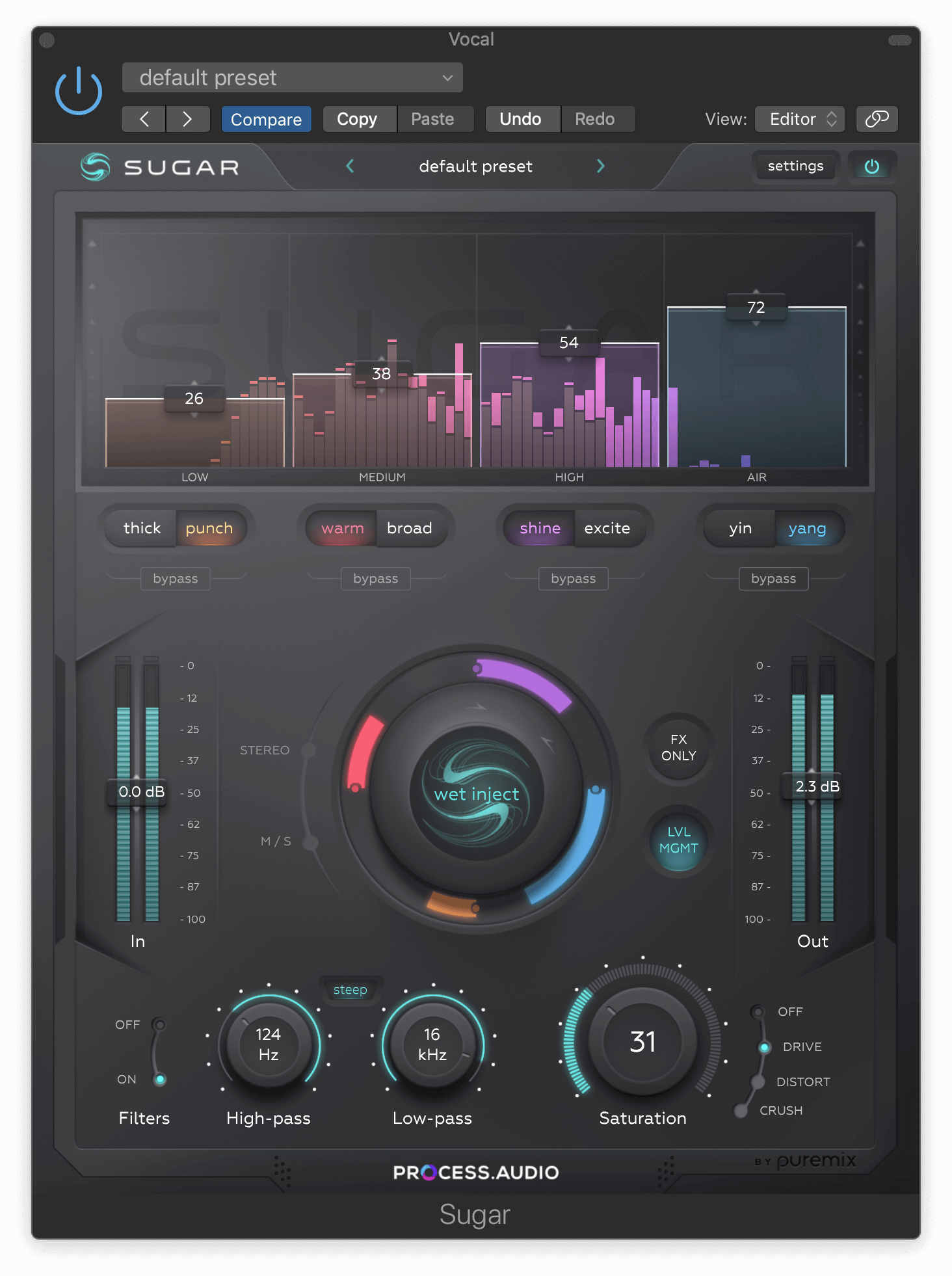
Here’s the setting used on the vocal in the example.
Here’s the same example with the vocals soloed, so you can compare them more easily. The first time through is without Sugar and the second time with.
Vocal Sweetness
Because it's so versatile, you can use Sugar to improve any track in your session. But without question, its ability to improve the sound of your vocal tracks and allow them to cut through the mix makes it a must-have plug-in for your collection.