
USER MANUAL
version 1.0.1
Introduction
About PROCESS.AUDIO
Making records used to be about the music. In the recent past, with the advent of the digital workflow, making records has increasingly become an exercise in minutia as well as a plugin arms race, creating a steep learning curve and shifting focus to the tools at the expense of the music. PROCESS.AUDIO was founded by a team of world-class music-making professionals, led by Fab Dupont, to create music-making tools that strike the perfect balance between analog workflow and digital technology only enhancing their owner's process.
About Filter factory
Filter Factory is a versatile and expressive filter effect plugin, inspired by classic analog filters and designed for producers and sound designers. From classic lowpass, to cry-wah tones to experimental evolving effects, Filter Factory allows you to quickly add movement and life to your track, with an intuitive user interface, 8 filter types, and 3 modes, alongside an arsenal of parameters to customize your tone.
Main Controls

1 - Filter Types
Choose between 8 filter types:
- Lowpass: Emphasizes lower frequencies for a deeper, more resonant sound.
- Highpass: Highlights higher frequencies for a brighter, more cutting tone.
- Cry: Classic wah-wah effect known for its expressive, vocal-like filtering.
- Phasor: A custom filter with a phaser-like sound.
- Bass: Optimized for lower frequencies, ideal for bass guitars or enhancing low-end in a mix.
- Talk: Mimics vocal formants, creating an effect that sounds like human speech.
- Smooth: More subtle filter, useful to create some movement without being too obvious.
- Future: Modern, experimental filter sound with unique filtering characteristics.
2 - Filter visualizer
Visual representation of the selected filter type with the current position. In manual mode, it can be dragged with the mouse.
3 - Min/Max position
Set the minimum/maximum positions of the pedal to change the range of modulation. Also gives visual feedback of the current position.
4 - Drive
Adjusts the amount of drive applied to the signal.
5 -Tone
Uses a tilt filter to control the tone from dark to bright.
6 - Spread
Offsets filter’s frequencies for the left and right channels to create a wider effect.
7 - Style
Changes the filter's resonance.
8 - Filter Modes
Allows to select from 3 modes :
- LFO: Uses a low frequency oscillator with advanced controls to modulate the filter position.
- Envelope: Controls the filter position based on signal intensity, with adjustable thresholds and speed.
- Manual: Manual control of the filter, for use with a controller or automation. Also provides the option to bypass the filter at min or max positions.
9 - Wet Gain
Controls the wet signal level after the processing.
10 - Wet visualizer
Visualize the peak level of the wet signal.
11 - Mix (Dry/Wet)
Blends between the dry and the wet signals.
12 - Oversampling
Internally increase the sample rate to reduce aliasing.
13 - Presets
Access a collection of factory presets and manage your own. Use this section to quickly find a sound that will match with your track.
14 - Light/Dark themes
Filter factory offers two display options: light and dark. Once selected, your choice will be applied and saved across all instances.
15 - Settings
Settings menu to handle interactive help or access User manual
16 - Bypass
Bypass the overall processing. In most cases, it is linked to the DAW bypass parameter.
LFO Section
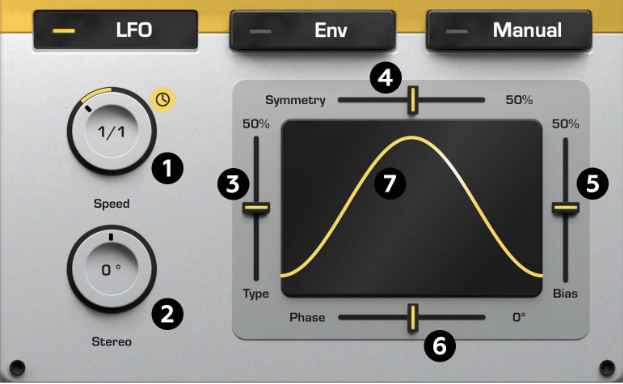
1 - LFO Frequency
Changes the LFO speed. Toggle the sync button to change from free speed in Hz, to tempo synchronized subdivisions.
2 - Stereo Offset
Offsets the LFO position for the left and right channels to create a stereo effect.
3 - LFO Type
Changes the oscillator waveform, continuously from triangle (0) to sine (0.5) to square (1)
4 - LFO Symmetry
Skews waveform shape to go from a triangle shape to a sawtooth or inverse sawtooth waveform.
5 - Bias
Affects the width of the waveform.
6 - Phase
Changes the initial position of the LFO.
7 - LFO Visualizer
Helps visualize the LFO waveform and its current position.
Envelope Mode

1 - Low/High Thresholds
Determines how the pedal position is affected by the signal level. The pedal will be modulated when the signal is between the two thresholds.
2 - Attack
Sets the attack time of the sidechain signal.
3 - Release
Sets the attack time of the sidechain signal.
Manual Mode

1 - Pedal position
Determines the pedal’s position, relative to the range determined by min/max sliders.
2 - Release Section - Status
Emulates the bypass behaviour of a filter. The status LED indicates if the processing is active.
3 - Release Time
Determines the amount of time before the processing is bypassed after the pedal stops moving.
4 - Release Position
Activate the bypass behaviour at min or/and max positions.
5 - Release Tolerance
Sets the tolerance for the deactivation at min and max positions.